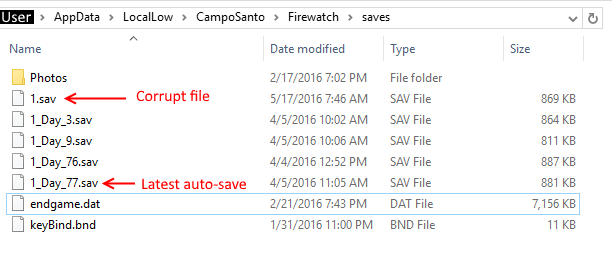We are very sorry this happened!
Unfortunately this means somehow your computer didn’t write out the save file correctly and there isn’t any way to repair these files. However, you should be to roll back to an earlier auto-save so there hopefully won’t be too much progress lost.
Open your save file directory (change
For PC:
C:\Users<user>\AppData\LocalLow\CampoSanto\Firewatch\saves\
For Mac:
~/Library/Application Support/CampoSanto/Firewatch/saves
Here you will see file called “#.sav”, where # is 1, 2, 3 or 4 depending on which save slot you were using. In addition, there are other files called “#Day##.sav”. Those are auto-saves created at the start of each day.
Copy #.sav and rename it to #.bak and then delete the original file. Then, copy the most recent “#Day##.sav” that matches the slot you were using. Rename that copied file to be “#.sav”.
Based on the following screenshot, we would rename “1.sav” to be “1.bak”, delete “1.sav” and then copy “1_Day_77.sav” and rename it to be “1.sav”.