macOS Sequoia (15)でPromptを使用する際のローカルネットワークアクセス許可について
macOS Sequoia (15) のリリースにより、ローカルネットワークにアクセスするアプリを管理するための新しい設定がAppleによって導入されました。この変更により、Promptがローカルネットワーク上のサーバへ接続する際に影響が出る場合があります。
接続に問題が発生している場合は、以下の手順でPromptに必要なアクセス権が許可されているかご確認ください。:
-
システム設定を開く
システム設定 > プライバシーとセキュリティ > ローカルネットワークと進みます。
-
Promptのアクセスを有効にする
リスト内からPromptを探し、スイッチをオンにしてローカルネットワークへのアクセスを許可します。
-
アクセス許可の確認
Promptの起動時や使用中に、ローカルネットワークへのアクセス許可を求めるポップアップが表示されることもあります。その際は必ず許可をクリックしてください。
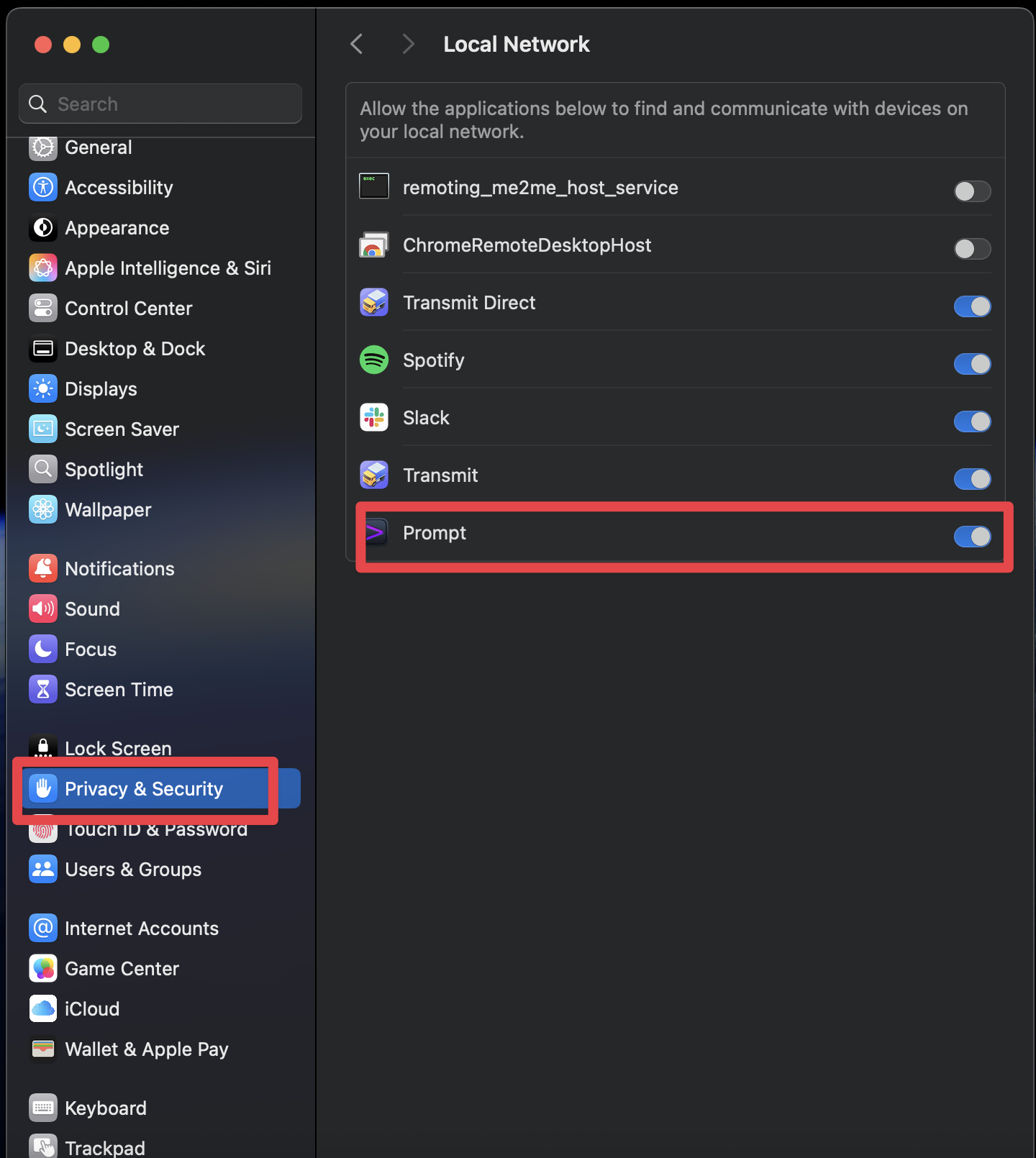
iOS/iPadOS
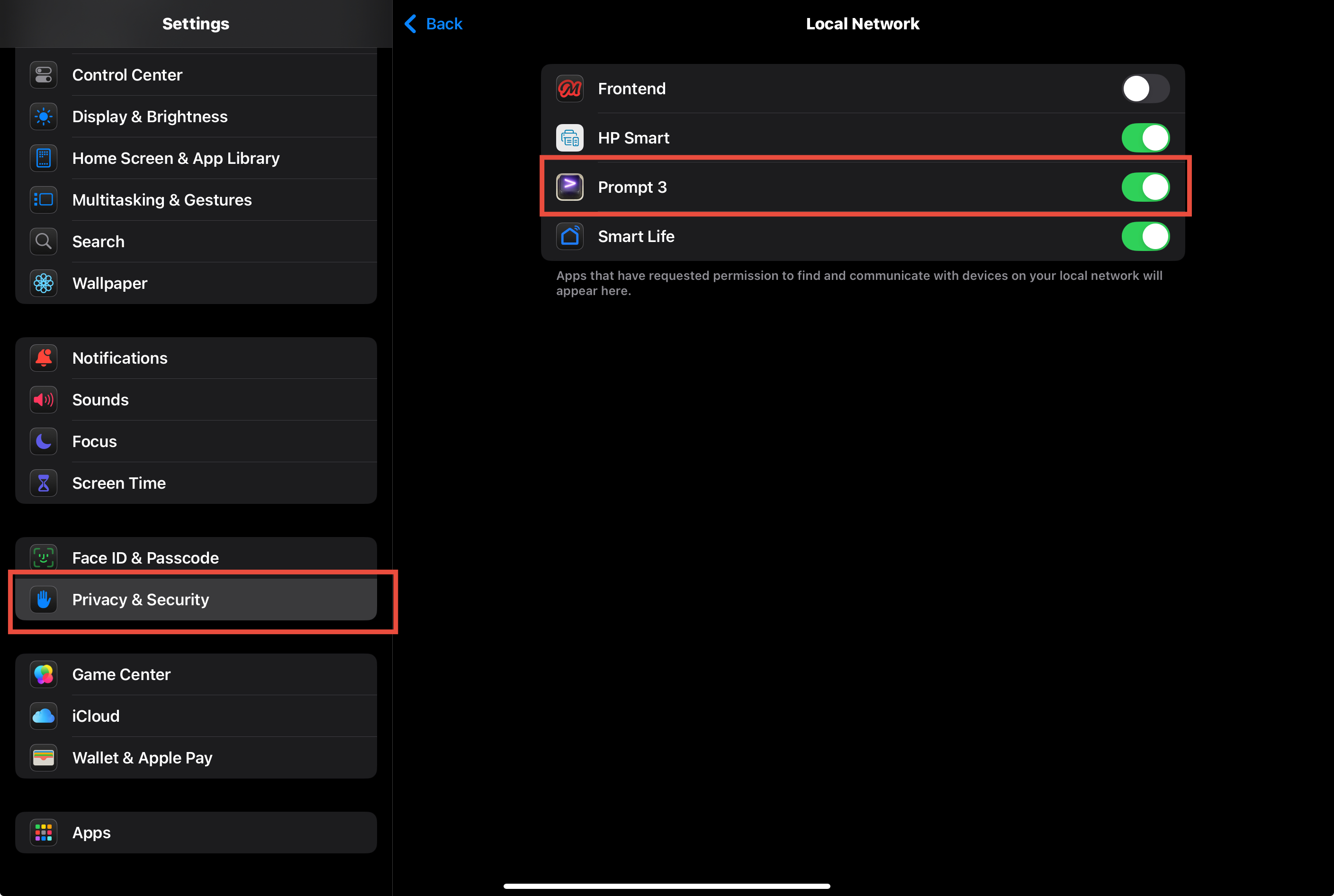
この設定が重要な理由
この設定が無効になっていると、特に同一ネットワーク上のサーバを操作する際に、いくつかの予期せぬ動作が確認されています。この設定を有効にすることで、Promptはローカル環境で正しく機能します。
ローカルネットワークへのアクセスを有効にしても問題が解決しない場合は、弊社サポートチームまでお気軽にお問い合わせください。