 Connection Keeper
Connection Keeper
Introduced in Prompt 2.6.12, the Connection Keeper feature adds support for recording your connection location history. Connection Keeper retains a record of when and where you connected to specific servers.
When enabled, Connection Keeper also keeps connections alive while Prompt is running in the background.
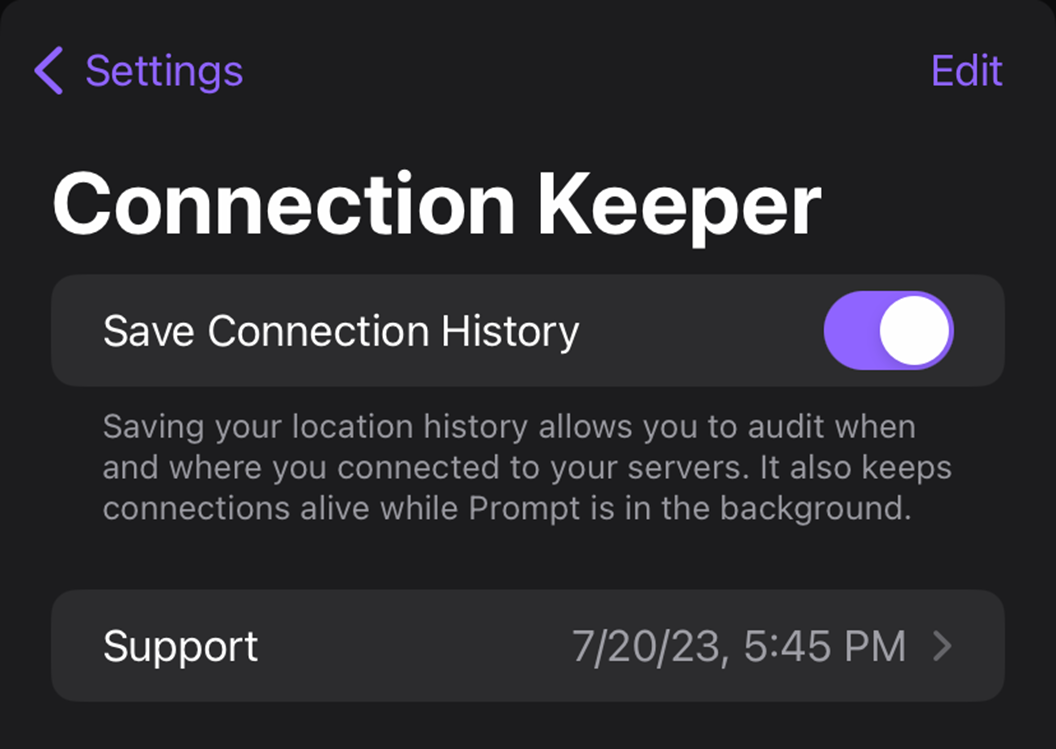
To view or audit your connection history tap Settings > Connection Keeper and then select the desired session.
Having Connection Keeper Problems?
In the recent iPadOS (and iOS ) updates, after you enable Connection Keeper in Prompt’s Settings, you’ll also need to update a setting in Location Services to ensure it continues running reliably in the background.
📍 How to Enable Location Access for Prompt 3
- On your iPad or iPhone go to Settings > Privacy & Security > Location Services
- Scroll down to find Prompt 3 and tap to edit
- Set
Allow Location AccesstoAlways
And you’re all set! With Connection Keeper enabled in Prompt and Location Services set to “Always”, Prompt can now reliably keep a record of when and where you connect to specific servers.