Can’t Open Droplet From Unidentified Developer
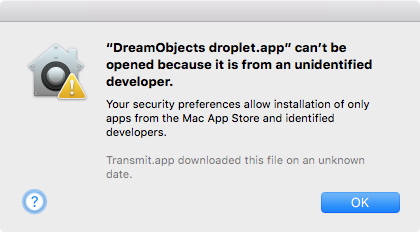
The first time you launch a newly-created Droplet, you may see an error about it being from an unidentified developer. This message is coming from a great macOS security feature called Gatekeeper.
Though Transmit itself is signed with Panic’s developer ID and trusted by the system, newly-created Droplets are a special case. To your computer, Droplets look like totally separate applications, which aren’t automatically trusted the way that Transmit is.
Fortunately, there is a way to tell the computer to trust your newly-created Droplet:
- In the Finder, right-click on the Droplet’s icon.
- Choose Open from contextual menu.
- In the dialog that opens up (very similar to the original error!), click the Open button. You may be prompted for an administrator name and password.
Until Apple provides a way for Transmit to sign Droplets when creating them, you’ll have to do this for all new Droplets you make. Until then, we think it’s a reasonable tradeoff for the security Gatekeeper provides.
That’s it! From now on, the system will trust this Droplet the same way it trusts Transmit itself.