This article contains details on validating the origin and integrity of the latest version of Transmit 5
Transmit 5.11.5 Checksum
The SHA256 checksum of the Transmit 5.11.5.zip archive, available at https://download.panic.com/transmit/Transmit 5.11.5.zip is:
9557a8dceb9af8d9f031fdff6f7ca351e02c18180816c77d542f8caa11550366
Validating the Checksum
- Download Transmit 5.11.5.zip
- Run the following command in Terminal to compute the checksum of your copy:
$ shasum -a 256 ~/Downloads/Transmit\ 5.11.5.zip
If the hash portion of the command output matches the checksum above:
9557a8dceb9af8d9f031fdff6f7ca351e02c18180816c77d542f8caa11550366 /Users/panic/Downloads/Transmit 5.11.5.zip
you can be sure that your copy of the download is identical to the version on our website.
Unfortunately, validating the checksum alone does not guarantee that the contents of Transmit 5.11.5.zip haven’t changed since we posted it*. However, with one extra step you can also determine with certainty that the checksum above, and therefore the contents of the ZIP, originated from Panic.
*Why not? In the very unlikely circumstance that a malicious actor replaced the ZIP archive on our website and modified the contents of this article using a new SHA256 hash, the checksum could still validate.
Transmit 5.11.5 Checksum Signature
Using our public key, we have PGP-signed the SHA256 checksum from above:
-----BEGIN PGP SIGNED MESSAGE-----
Hash: SHA512
9557a8dceb9af8d9f031fdff6f7ca351e02c18180816c77d542f8caa11550366
-----BEGIN PGP SIGNATURE-----
iQEzBAEBCgAdFiEE6i1R0iW3pPNCW77Iq26O7ibMLj0FAmmGUmsACgkQq26O7ibM
Lj3YzQgAha/qMV0zY4VAT5Md04Dghj9pALtldNB1ZOu1FKv2jI/O9tjnJ/pISx1t
RlA1RM3C+qZMNJ2+CZMSsbxhC178jjXBKfqP8E3bnbaKgmnhWq+0dp3Vn0mq/R50
F+DbNkAfVXBiyWn24bxPMj7WDanfE/IZS8X3KYrm0IywHjVTe7Db+s0GXMLItzF5
VwJkbt3WCLpOs93AyEqRrg1BRnG5mjLlDQxNRZoKpelXcgQkFWE7uZcsq9b2sprB
GmnIQELZlqP+hc2yrheOM8JizRlpLTHVX7u7lEo1Kr8oqoQNGEBMmIeCvVwqzdcM
o0yhCBvnY2r7u73OtnFQqV6WZj8l8g==
=Yepk
-----END PGP SIGNATURE-----
Validating the Signature
- Follow these instructions to install GnuPG
- Open your terminal
- Import Panic’s public key using
gpg --import - Copy the entire PGP message above, including
-----BEGIN PGP MESSAGE-----and-----END PGP MESSAGE----- - Use the
echo "<message" | gpg --verify -command to verify the PGP message copied above
Most importantly, GnuPG should indicate that the message was signed by Panic:
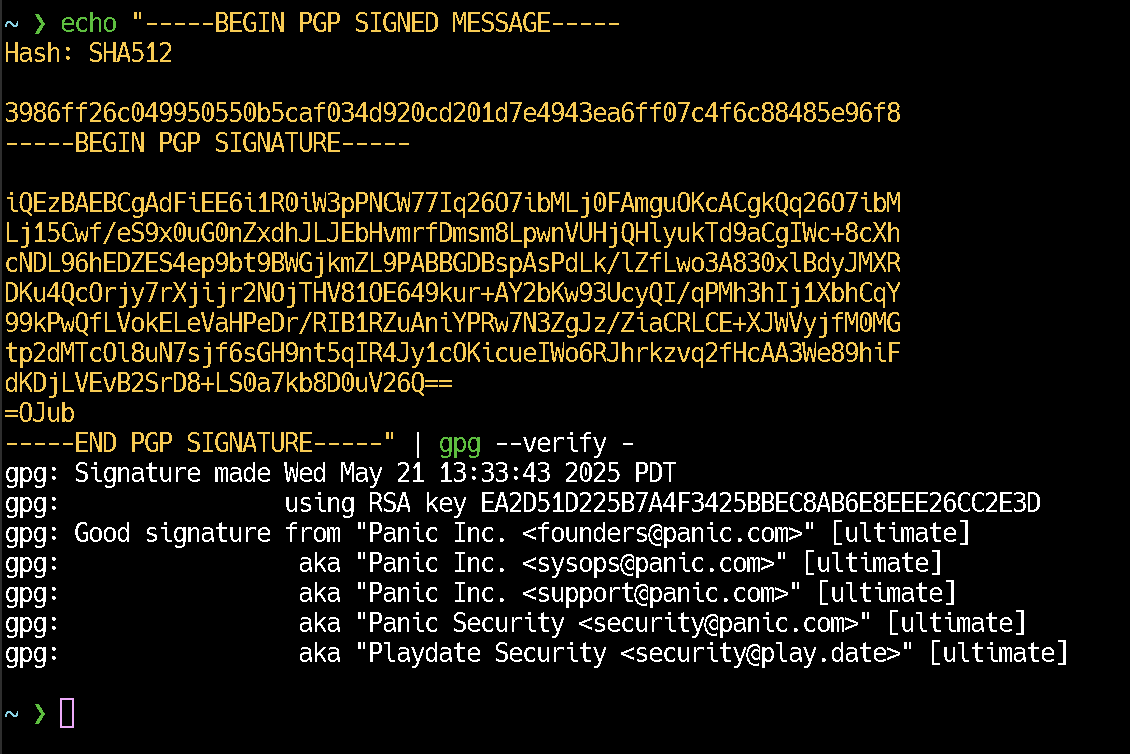
Additionally, the resulting Signed Text should match our original checksum:
9557a8dceb9af8d9f031fdff6f7ca351e02c18180816c77d542f8caa11550366
If both items match, you can be sure that the checksum in this article originated from Panic.
Putting it all together
By using two factors of validation:
- A checksum which ensures that your copy of
Transmit 5.11.5.zipis identical to the copy on our website - A PGP signature which ensures that the checksum originated from Panic
you can be sure that you are installing the release that we originally posted.
Support
We are more than happy to answer questions or help provide any guidance you might need to validate the checksum and signature for this release. Please email us, transmit@panic.com.