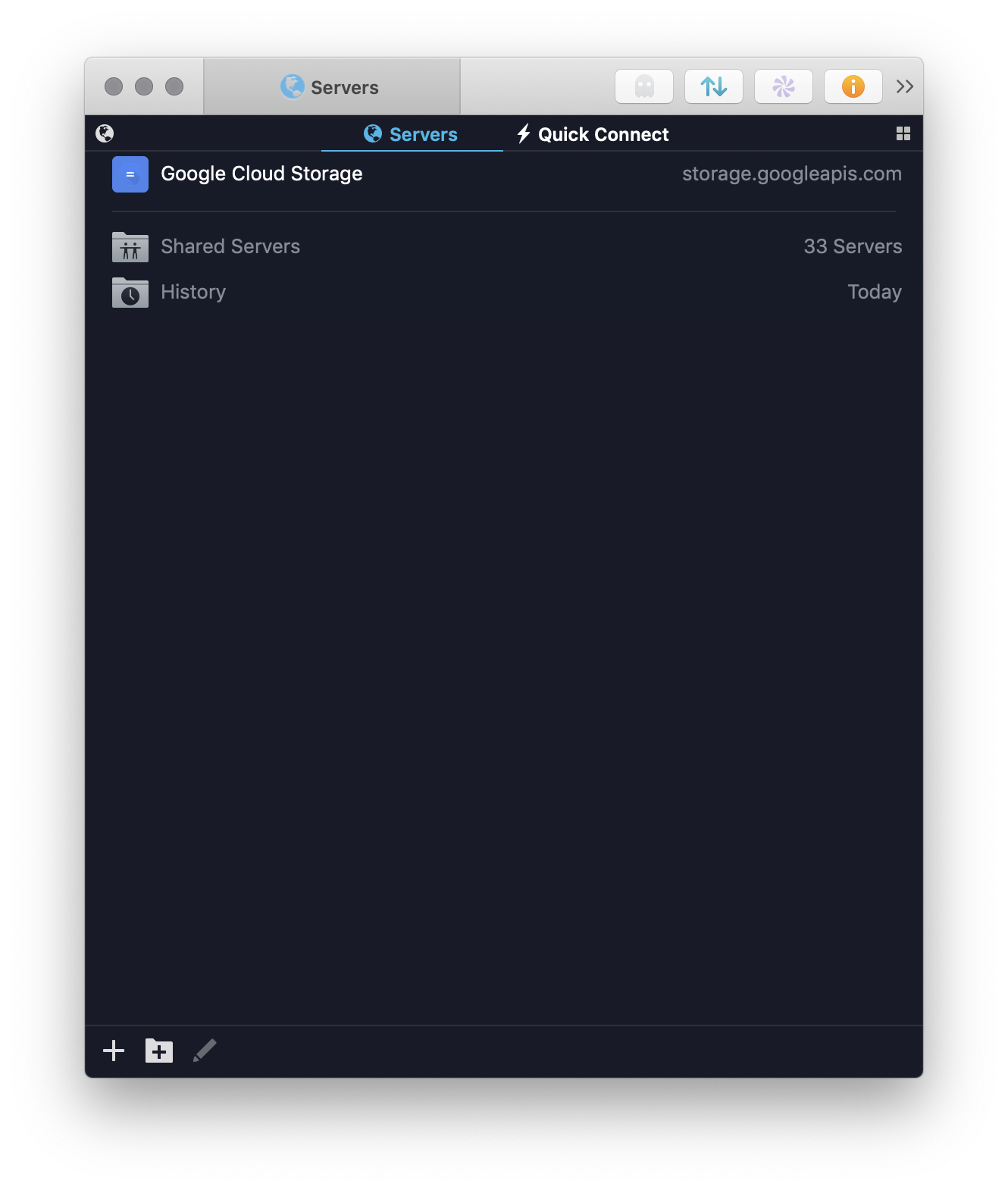サーバプロトコルとして準備されていませんが、Transmit 5はGoogleの相互運用性を備えたAPIにより、Google Cloud Storageに接続することが可能です。
Transmitを利用してGoogle Cloud Storageに接続するには
Amazon S3接続を選択し、アドレスを以下に変更します:
https://storage.googleapis.com
Access ID および Secret Keyを入力します。
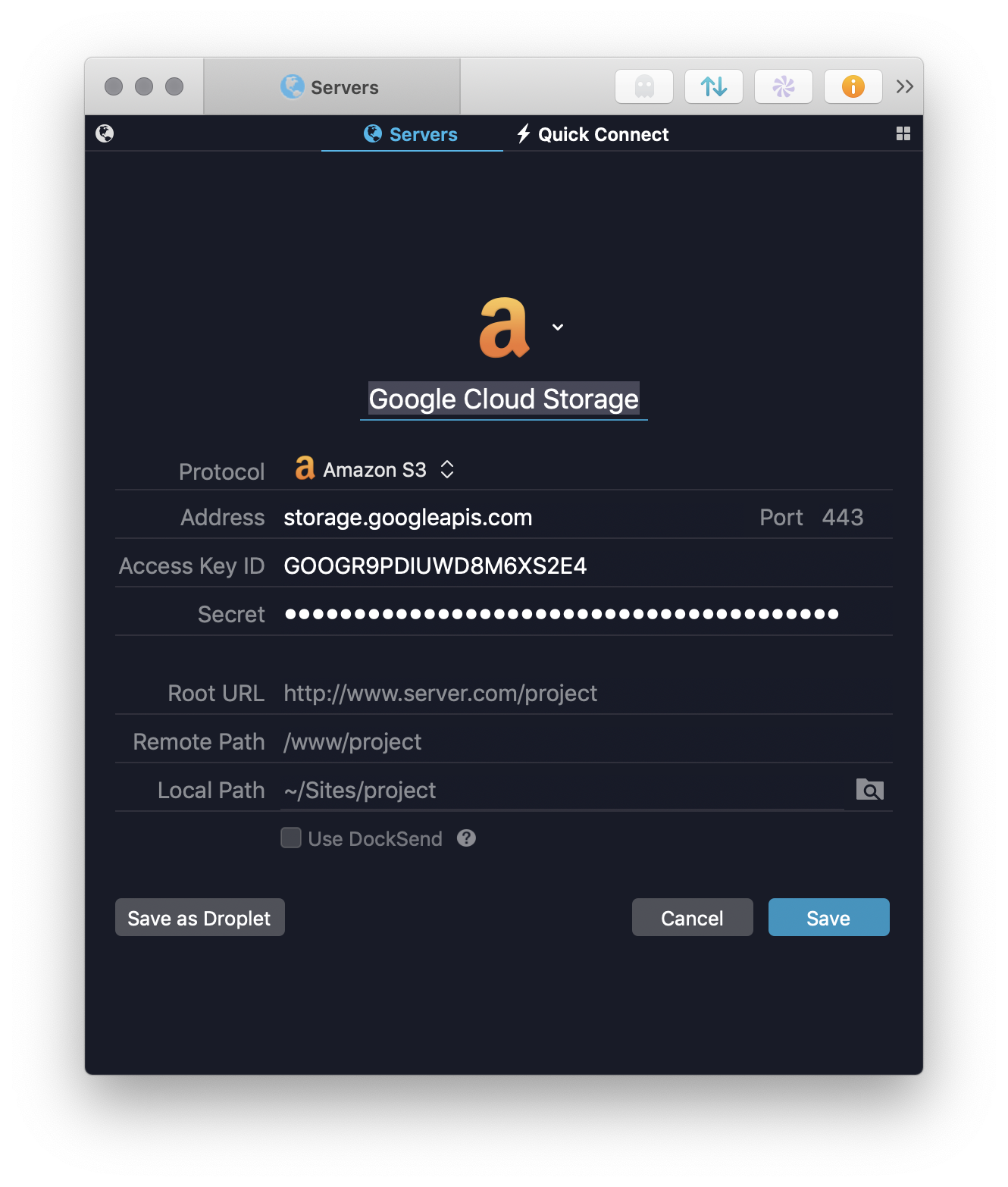
こうすることで接続でき、クラウドストレージ上のファイルの管理を開始することができるようになります。
さらに便利に!
Google Cloud Storageアイコンをサーバ設定に適用させることも可能です。
適用させるにはサーバリストから当該設定を編集状態にし、アイコンの右側にある をクリックし、メニューからサーバアイコンを使用を選択します。