 Using custom fonts on iOS
Using custom fonts on iOS
Prompt 3 now has the ability to utilize monospaced fonts of your choosing in the terminal.
The only tricky part is getting the font onto your iOS/iPadOS device. 😇
Nerd Fonts Glyphs: We’ve gotten a lot of requests to include Nerd Fonts glyphs in Prompt. While Prompt doesn’t include these glyphs currently, it supports patched font files.
How to use a custom font
- Install a third-party font management app from the App Store, such as “iFont”.
- Use the font management app to install the monospaced font(s) that you would like to use in Prompt.
- Launch Prompt, then open Settings > Theme > Terminal Font.
- Select the desired terminal font from the dropdown menu.
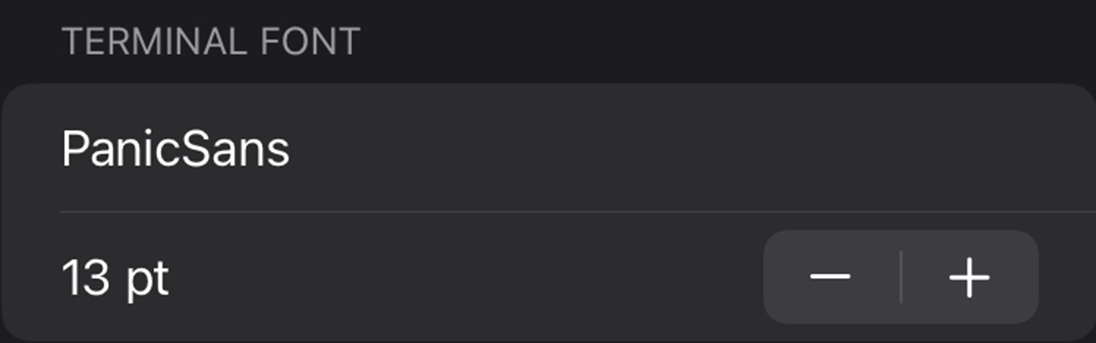
Only monospaced fonts will appear in Prompt for iOS/iPadOS. If your font it isn’t displayed in Prompt’s settings after installation, please double check to make sure the font is monospaced.
Can I use custom fonts in Prompt for iOS without using a font management app?
Not at this time. If Apple makes it easier to side-loaded fonts on iOS and iPadOS we will look into supporting this in a future update.