Transmit Disk for Transmit 4 has been discontinued, and is no longer supported. To mount servers in the Finder in Transmit 5 please see this article instead.
This article contains details on validating the origin and integrity of the latest version of Transmit Disk
Transmit Disk 4.4.13 Checksum
The SHA256 checksum of the Transmit Disk 4.4.13.pkg.zip archive, available at https://download.panic.com/transmit/Transmit Disk 4.4.13.pkg.zip is:
e1a8a1c7ca874b1126c023b22435ded74a4f8af168d487dd1cbac0c0a770a515
Validating the Checksum
- Download Transmit Disk 4.4.13.pkg.zip
- Run the following command in Terminal to compute the checksum of your copy:
$ shasum -a 256 ~/Downloads/Transmit\ Disk\ 4.4.13.pkg.zip
If the hash portion of the command output matches the checksum above:
e1a8a1c7ca874b1126c023b22435ded74a4f8af168d487dd1cbac0c0a770a515 /Users/panic/Downloads/Transmit Disk 4.4.13.pkg.zip
you can be sure that your copy of the download is identical to the version on our website.
Unfortunately, validating the checksum alone does not guarantee that the contents of Transmit Disk 4.4.13.pkg.zip haven’t changed since we posted it*. However, with one extra step you can also determine with certainty that the checksum above, and therefore the contents of the ZIP, originated from Panic.
*Why not? In the very unlikely circumstance that a malicious actor replaced the ZIP archive on our website and modified the contents of this article using a new SHA256 hash, the checksum could still validate.
Transmit Disk 4.4.13 Checksum Signature
Using our public key, we have PGP-signed the SHA256 checksum from above:
-----BEGIN PGP MESSAGE-----
Version: Keybase Go 1.0.28 (darwin)
Comment: https://keybase.io/download
xA0DAAoBq26O7ibMLj0By+F0AOIAAAAA5mUxYThhMWM3Y2E4NzRiMTEyNmMwMjNi
MjI0MzVkZWQ3NGE0ZjhhZjE2OGQ0ODdkZDFjYmFjMGMwYTc3MGE1MTUAwsBcBAAB
CgAQBQJZnw7CCRCrbo7uJswuPQAA9d0IACP1SOYan+A16eimPFMMVJcN8B/N6JGD
m9+DRk1utJFMb27/yJo6HusSbiIw0cu2tWUvdxOBIYggzJdc3l6TTzmAKoTC6lFM
r2bVRXQ7yZA7LxFMX7odEQpeC/a7J+huR5aooSWPFF/d8ojSdIb1OD+MgyseL9bm
bBNqXzhhhVqYlowFqxIClEuOUmQHrkGwSCn2ug2r/AFP9cGiqBqYGxvnEgIjo3ER
z5KCQX4G0uvR39pAK/xyW+OfDHzHm7rX6maijLuwYKrWP4u7bYCRRgxUsZ/olMe3
vzIqmTtCFai5YKmhLduC6dwl54pXCs35p+NDKZmmEDNC1JH2xlMiSK0=
=K9j+
-----END PGP MESSAGE-----
Validating the Signature
- Follow these instructions to install GnuPG
- Open your terminal
- Import Panic’s public key using
gpg --import - Copy the entire PGP message above, including
-----BEGIN PGP MESSAGE-----and-----END PGP MESSAGE----- - Use the
echo "<message" | gpg --verify -command to verify the PGP message copied above
Most importantly, GnuPG should indicate that the message was signed by Panic:
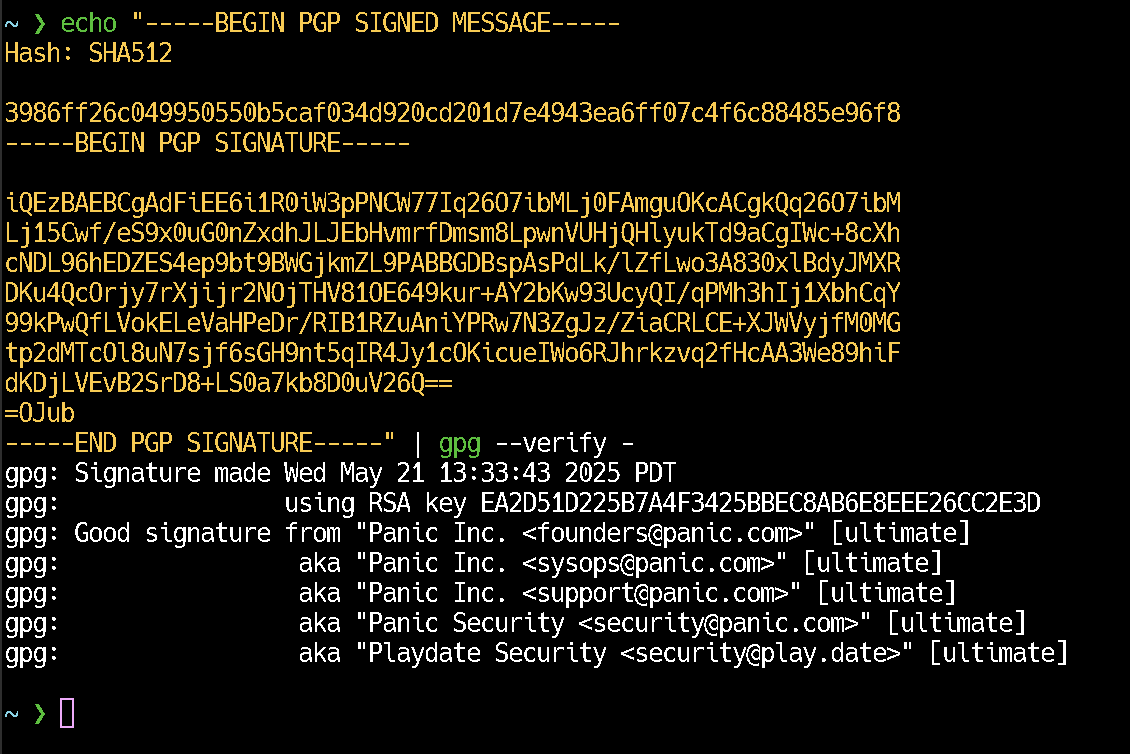
Additionally, the resulting Signed Text should match our original checksum:
e1a8a1c7ca874b1126c023b22435ded74a4f8af168d487dd1cbac0c0a770a515
If both items match, you can be sure that the checksum in this article originated from Panic.
Putting it all together
By using two factors of validation:
- A checksum which ensures that your copy of
Transmit Disk 4.4.13.pkg.zipis identical to the copy on our website - A PGP signature which ensures that the checksum originated from Panic
you can be sure that you are installing the release that we originally posted.
Support
We are more than happy to answer questions or help provide any guidance you might need to validate the checksum and signature for this release. Please email us, transmit@panic.com.